
TeamViewer QuickSupport
Productivity4.4
132K+ Votes
60M+
Downloads
Everyone
- CategoryProductivity
- Latest Version15.54.476
- Updated Date2024-06-27T08:00:00+08:00
- Requires Android5.1
Effortlessly Support Your Mobile Device from Windows or Mac!
Now, you can obtain technical assistance for your mobile devices remotely. Our technicians are equipped to chat, transfer files, access device information, terminate processes, adjust Wi-Fi settings, and more.
Imagine your mobile device (brands like Samsung, Sony*, Lenovo, Asus, HTC, LG, ZTE, Huawei, Alcatel One Touch / TCL, and many others) being controlled remotely. Technicians can interact with your device as if it were in their own hands.
Key Features:
- Interactive chat
- Access device information
- Remote control capability
- File sharing functionality
- Manage app list (including application uninstallation)
- Process management (terminate processes)
- Control Wi-Fi settings
- View diagnostic information
- Real-time screenshots of your device
- Securely store sensitive information in the device clipboard
- 256 Bit AES Session Encoding for a secured connection
Troubleshooting devices has never been so simple!
Quick Start Guide:
- Download and run the application.
- Your support technician must also install and launch the TeamViewer full version on their computer (available at www.teamviewer.com).
- Share your ID with your trusted technician using the TeamViewer full version.
Your security is paramount to us. We highly advise sharing your information and allowing connections exclusively from trusted contacts. For essential insights on this topic, visit this link.
* Note: Sony devices require Device Administrator permission.
Similar Apps
- 1
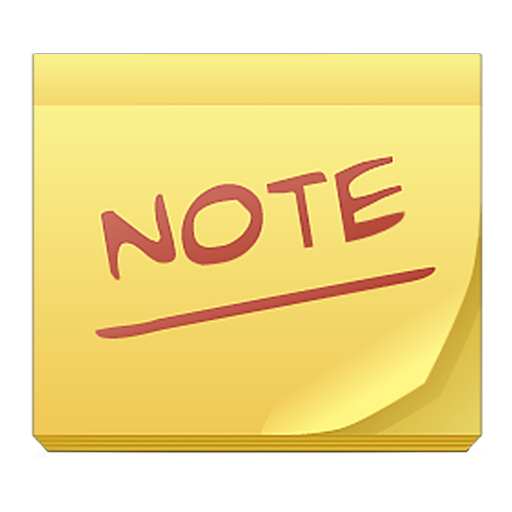 ColorNote Notepad NotesProductivity4.9
ColorNote Notepad NotesProductivity4.9 - 2
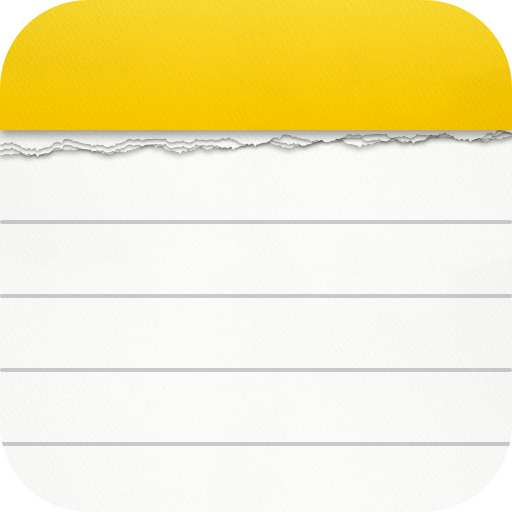 Notepad, Notes, Easy NotebookProductivity4.9
Notepad, Notes, Easy NotebookProductivity4.9 - 3
 monday.com - Work ManagementProductivity4.8
monday.com - Work ManagementProductivity4.8 - 4
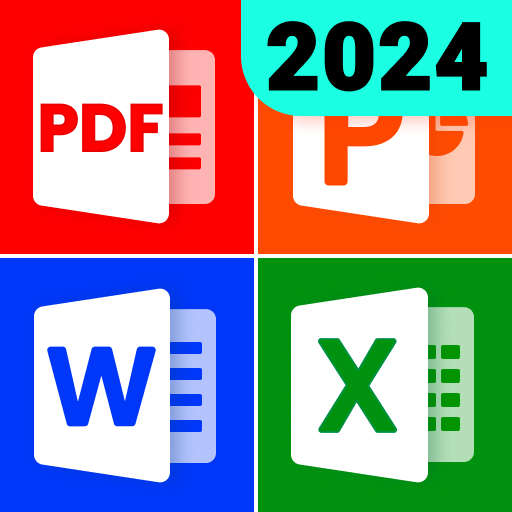 All Document Reader - One ReadProductivity4.8
All Document Reader - One ReadProductivity4.8 - 5
 CamScanner - PDF Scanner AppProductivity4.8
CamScanner - PDF Scanner AppProductivity4.8 - 6
 Easy Cleaner:Junk MasterProductivity4.8
Easy Cleaner:Junk MasterProductivity4.8 - 7
 Microsoft Excel: SpreadsheetsProductivity4.8
Microsoft Excel: SpreadsheetsProductivity4.8 - 8
 Microsoft Word: Edit DocumentsProductivity4.8
Microsoft Word: Edit DocumentsProductivity4.8 - 9
 App Lock - Applock FingerprintProductivity4.8
App Lock - Applock FingerprintProductivity4.8 - 10
 ChatGPTProductivity4.8
ChatGPTProductivity4.8 - 11
 Microsoft PowerPointProductivity4.7
Microsoft PowerPointProductivity4.7 - 12
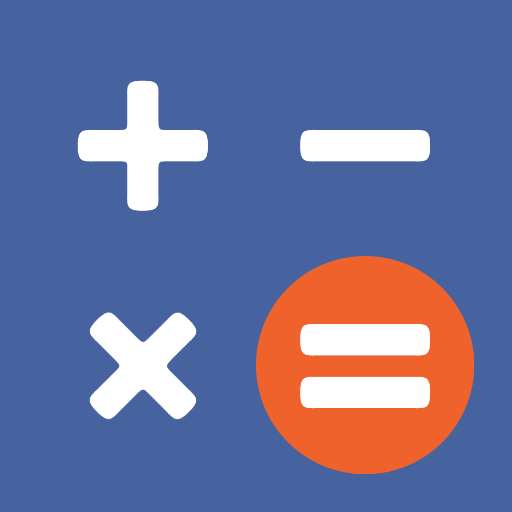 ClevCalc - CalculatorProductivity4.7
ClevCalc - CalculatorProductivity4.7





