
Nest
Lifestyle- CategoryLifestyle
- Latest Version5.77.0.3
- Updated Date2024-06-12T08:00:00+08:00
- Requires Android8.0
At Google Nest, we create products that combine beauty, functionality, and ease of use. The Nest app aligns perfectly with this vision.
With the Nest app, take control of your Nest thermostat, manage your Nest Secure alarm system, monitor your home through Nest Cam, and receive alerts from Nest Protect—all from a single interface. Notifications will also be sent directly to your Android phone or tablet.
Nest harnesses the power of sensors, algorithms, and your phone's location to operate seamlessly, turning off the heat and activating the camera as you leave. Left without setting the alarm? Not to worry; you'll receive a Remind Me notification to ensure your home stays secure.
Nest Learning Thermostat and Nest Thermostat E
These thermostats learn your habits and automatically adjust to help you conserve energy.
- Adjust your home's temperature from anywhere, whether you're on the subway or lounging on the sofa.
- Monitor your energy usage and understand the reasons behind it.
- Modify your heating/cooling schedule as needed.
- Receive alerts about extreme temperatures to prevent your home from getting too cold.
Nest Secure alarm system
- Arm and disarm your home from afar using the app.
- If you forget to secure your home, the app will send you a Remind Me notification.
- Receive real-time alerts detailing the cause of triggered alarms—be it an open door, window, or movement in a room.
Nest Protect
This is the smoke and carbon monoxide detector that communicates and sends alerts to your phone.
- You'll be notified if Nest Protect detects smoke or carbon monoxide (Wi-Fi and internet connection required).
- With App Silence (available in Nest Protect 2nd gen), you can silence the alarm directly from your phone.
- Check the status of your device’s batteries, sensors, and Wi-Fi connectivity.
- Run a Safety Checkup to test all alarms at once (available in Nest Protect 2nd gen).
- Review your Safety History to understand when alerts were triggered and the reasons behind them.
Nest Cam IQ Indoor and Outdoor, Nest Cam Indoor, Nest Cam Outdoor, and Dropcam
These security cameras enable you to monitor your property via your phone, inside and outside.
- Receive activity alerts and communicate with visitors to grab their attention.
- Catch up on recent events with snapshot views from the last three hours.
- Monitor your home 24/7 with high-definition 1080p video (exclusive to Nest Cam and Dropcam Pro).
- Subscribe to Nest Aware for person alerts (or familiar face alerts with Nest Cam IQ) and access up to 30 days of video history.
Nest Hello
Stay informed about who is at your door.
- With 24/7 video streaming, you won’t miss any visitors.
- The design ensures you see everything at your doorstep—from people to packages.
- Nest Hello can distinguish between individuals and objects.
- It will notify you of visitors, irrespective of whether they press the bell.
- With HD Talk and Listen, enjoy clear conversations with anyone at your door.
- If you can’t respond in person, send quick replies using pre-recorded audio messages.
Nest x Yale Lock
This lock enhances the security of your connected home.
- Rather than exchanging keys, assign passcodes to trusted contacts through the Nest app.
- Receive alerts when the door is locked or unlocked.
- Your door can automatically lock itself with Home/Away Assist and Auto-Lock features.
Note that some features may require a stable internet connection, Wi-Fi, and/or Bluetooth.
Similar Apps
- 1
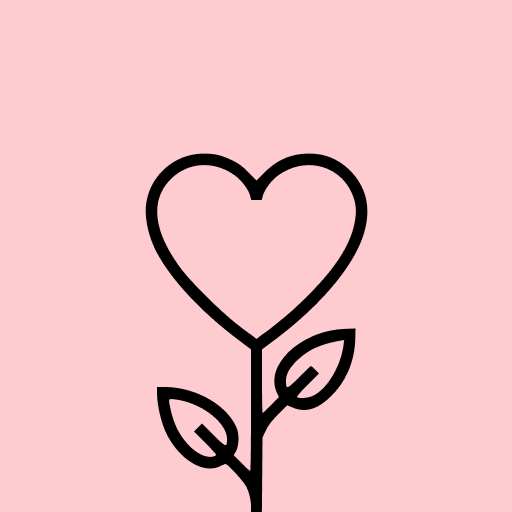 Gratitude: Self-Care JournalLifestyle4.9
Gratitude: Self-Care JournalLifestyle4.9 - 2
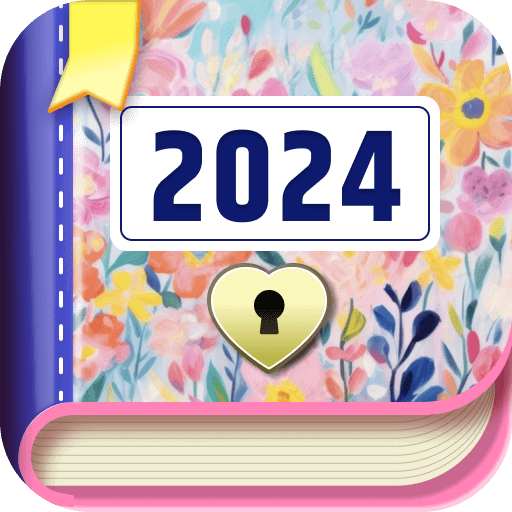 Daily Diary: My Journal DiaryLifestyle4.8
Daily Diary: My Journal DiaryLifestyle4.8 - 3
 PublixLifestyle4.8
PublixLifestyle4.8 - 4
 Tile: Making Things FindableLifestyle4.8
Tile: Making Things FindableLifestyle4.8 - 5
 I Am SoberLifestyle4.8
I Am SoberLifestyle4.8 - 6
 eero wifi systemLifestyle4.8
eero wifi systemLifestyle4.8 - 7
 ADT Control ®Lifestyle4.8
ADT Control ®Lifestyle4.8 - 8
 Great Clips Online Check-inLifestyle4.8
Great Clips Online Check-inLifestyle4.8 - 9
 HU: Experience the God SoundLifestyle4.8
HU: Experience the God SoundLifestyle4.8 - 10
 T Life (T-Mobile Tuesdays)Lifestyle4.7
T Life (T-Mobile Tuesdays)Lifestyle4.7 - 11
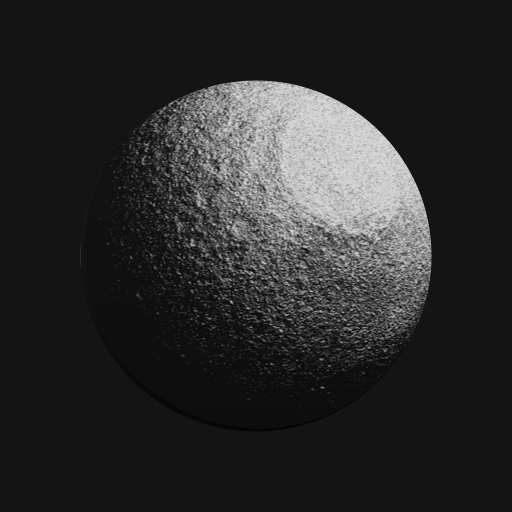 Co–Star Personalized AstrologyLifestyle4.7
Co–Star Personalized AstrologyLifestyle4.7 - 12
 Kasa SmartLifestyle4.7
Kasa SmartLifestyle4.7





