
MEGA
Productivity- CategoryProductivity
- Latest VersionVaries with device
- Updated Date2024-07-03T08:00:00+08:00
- Requires Android6.0
Experience MEGA's user-friendly encrypted cloud storage, accessible via web browsers and dedicated mobile applications. Unlike other cloud services, your files are encrypted and decrypted solely on your devices, ensuring your privacy.
Whether you're using a smartphone or tablet, effortlessly upload files and manage them from any device at any time. Search, download, stream, view, share, rename, or delete your files on the go. Collaborate by sharing folders with your contacts and receive real-time updates on their activities.
With robust end-to-end encryption, MEGA guarantees that we cannot retrieve or reset your password. It is crucial that you remember your password and back up your account Recovery Key, as forgetting both will lead to a permanent loss of access to your files.
Enhance your communication with the integrated MEGA Secure Chat, allowing for end-to-end encrypted conversations, including video and audio calls, ensuring total privacy. Your chat history syncs seamlessly across all of your devices, and you can easily transfer files to and from the MEGA Cloud drive.
All registered users enjoy a generous 20 GB of free storage, with the possibility of earning extra space in increments of 5 GB through our MEGA achievements program.
If you require additional storage, explore our budget-friendly MEGA Pro subscription plans:
Pro Lite: €4.99 (US$4.99) monthly or €49.99 (US$49.99) annually provides 400 GB of storage and 1 TB of monthly transfer quota.
Pro I: €9.99 (US$9.99) monthly or €99.99 (US$99.99) annually offers 2 TB of storage and 2 TB of monthly transfer quota.
Pro II: €19.99 (US$19.99) monthly or €199.99 (US$199.99) annually includes 8 TB of storage and 8 TB of monthly transfer quota.
Pro III: €29.99 (US$29.99) monthly or €299.99 (US$299.99) annually provides 16 TB of storage and 16 TB of monthly transfer quota.
In the spirit of transparency, all MEGA client-side application code is available on GitHub, including the code for our Android app: https://github.com/meganz/android.
Subscriptions automatically renew for the same duration and price as the selected initial period. To manage your subscriptions, simply tap the Play Store icon on your device, log in with your Google ID if you haven’t already, and select the MEGA app.
For additional information, refer to MEGA’s Terms of Service and Privacy Policy.
Similar Apps
- 1
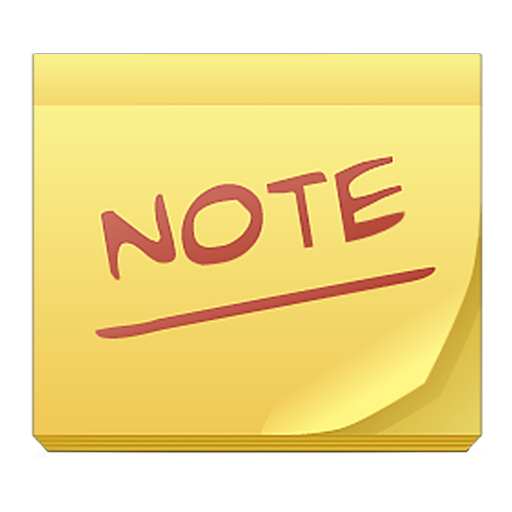 ColorNote Notepad NotesProductivity4.9
ColorNote Notepad NotesProductivity4.9 - 2
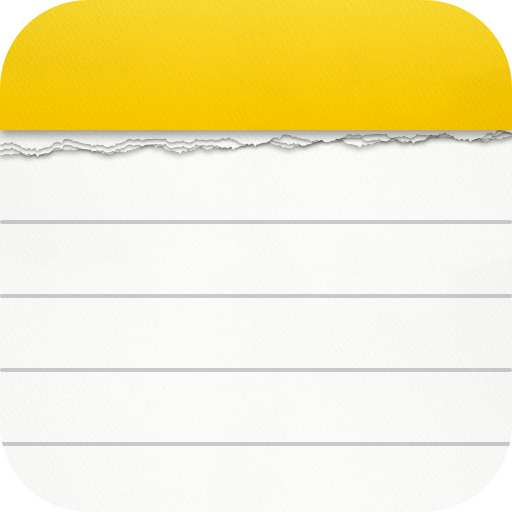 Notepad, Notes, Easy NotebookProductivity4.9
Notepad, Notes, Easy NotebookProductivity4.9 - 3
 monday.com - Work ManagementProductivity4.8
monday.com - Work ManagementProductivity4.8 - 4
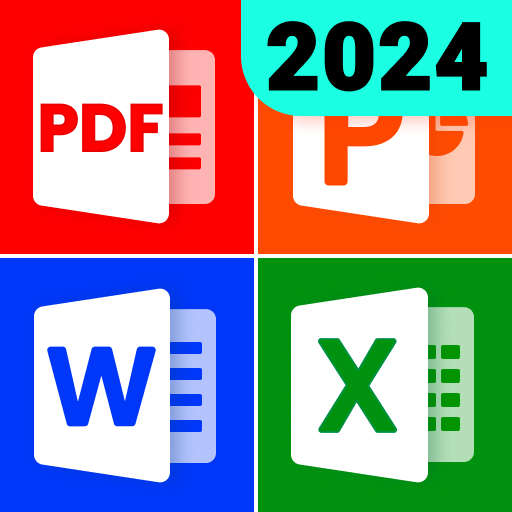 All Document Reader - One ReadProductivity4.8
All Document Reader - One ReadProductivity4.8 - 5
 CamScanner - PDF Scanner AppProductivity4.8
CamScanner - PDF Scanner AppProductivity4.8 - 6
 Easy Cleaner:Junk MasterProductivity4.8
Easy Cleaner:Junk MasterProductivity4.8 - 7
 Microsoft Excel: SpreadsheetsProductivity4.8
Microsoft Excel: SpreadsheetsProductivity4.8 - 8
 Microsoft Word: Edit DocumentsProductivity4.8
Microsoft Word: Edit DocumentsProductivity4.8 - 9
 App Lock - Applock FingerprintProductivity4.8
App Lock - Applock FingerprintProductivity4.8 - 10
 ChatGPTProductivity4.8
ChatGPTProductivity4.8 - 11
 Microsoft PowerPointProductivity4.7
Microsoft PowerPointProductivity4.7 - 12
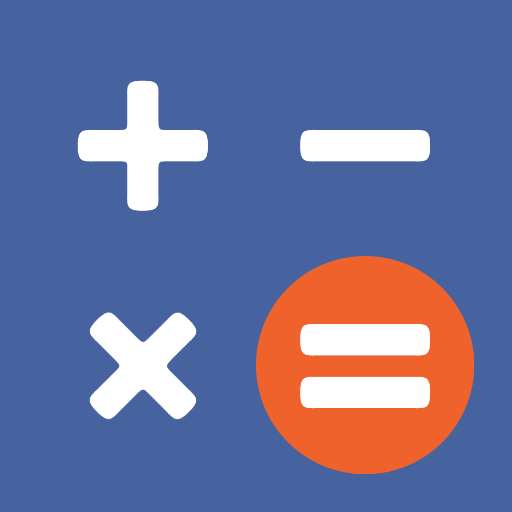 ClevCalc - CalculatorProductivity4.7
ClevCalc - CalculatorProductivity4.7





